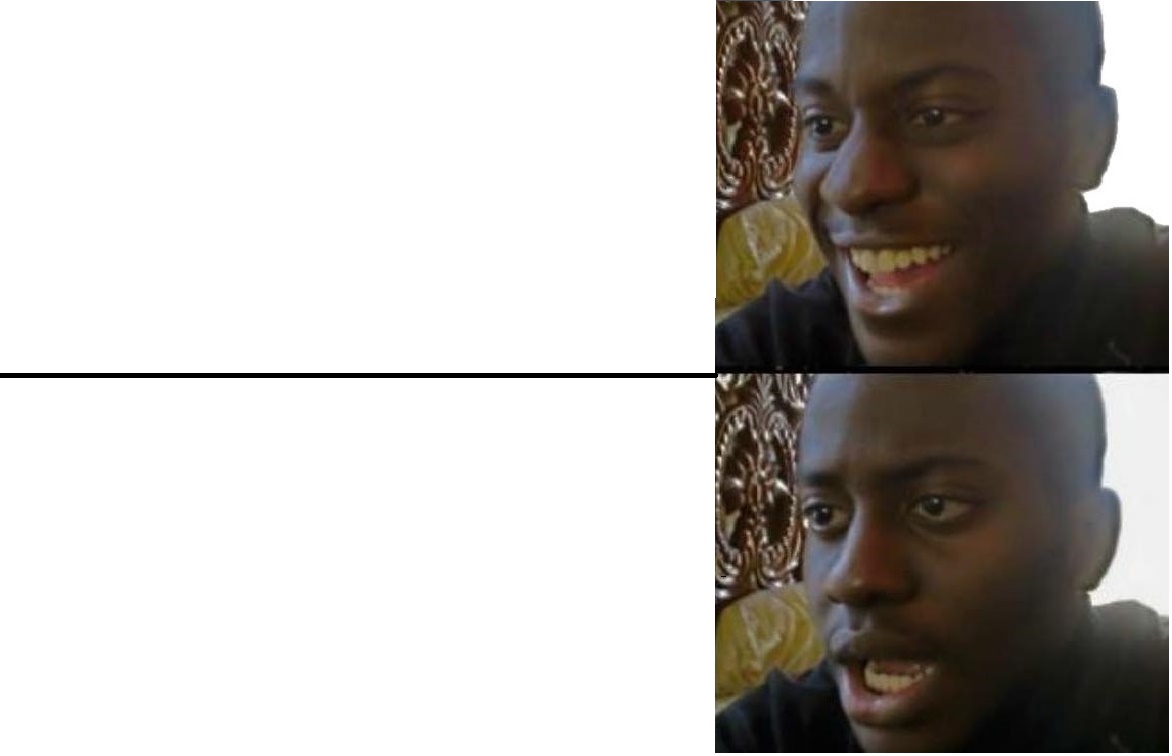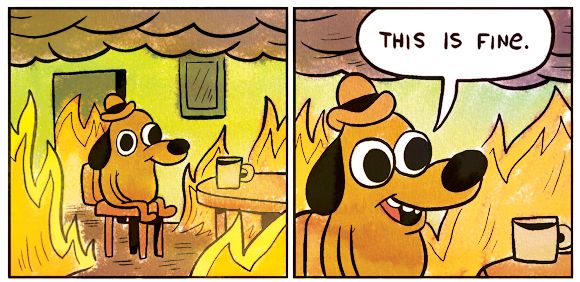How to Add Text to Meme Images: Beginner's Guide
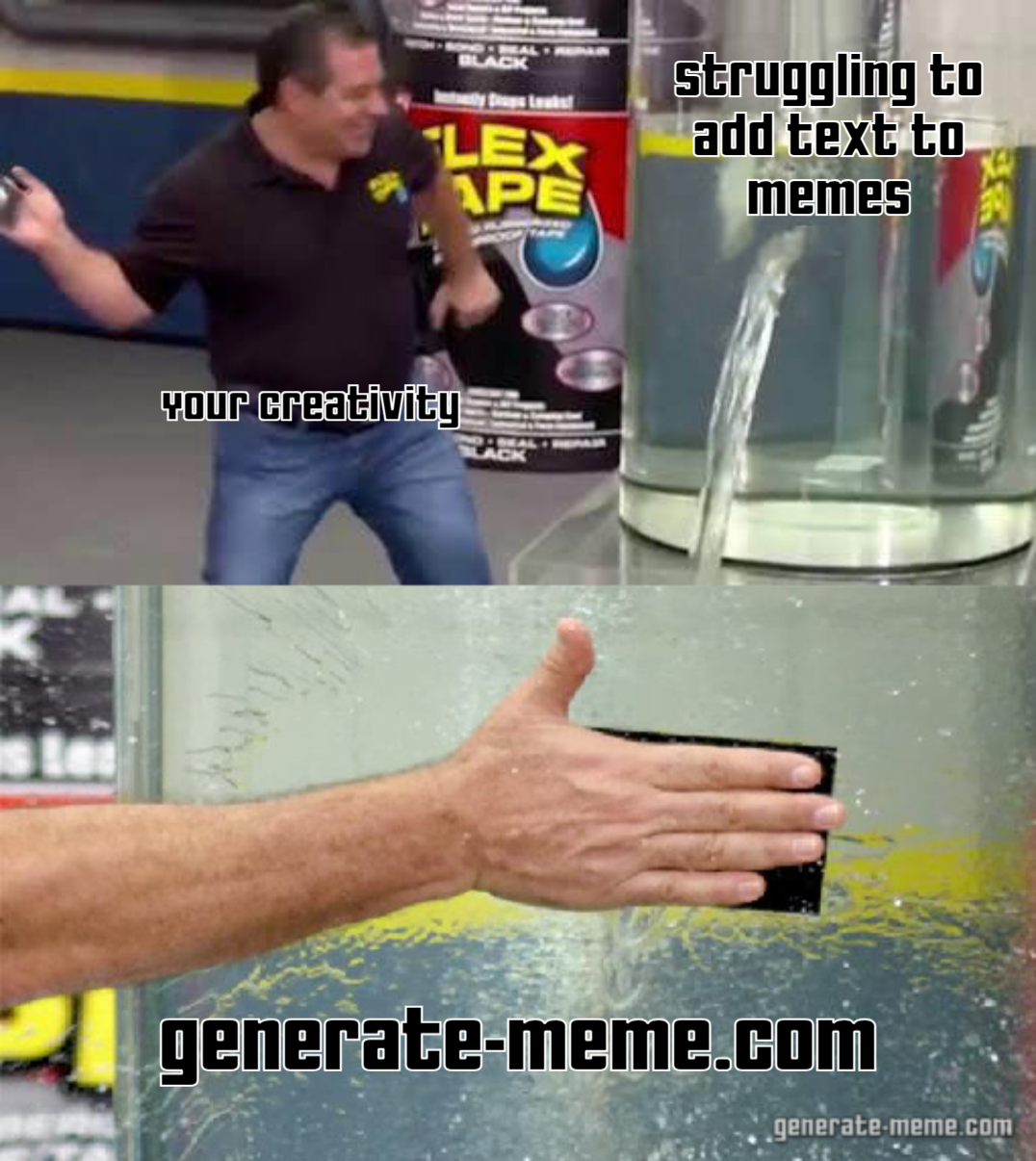
Creating memes is simple and fun when you know the basics. Here's what you need to know to get started:
- Choose a Tool: Use platforms like Canva, Kapwing, Meme Generator, or Generate-meme.com for easy meme creation.
- Pick Fonts: Popular fonts include Impact for classic memes, Arial for modern styles, and Comic Sans for playful vibes.
- Text Placement: Use top text for setup and bottom text for punchlines. Ensure readability with bold fonts and high-contrast colors.
- Add Effects: Borders, shadows, and overlays can make your meme stand out without overwhelming it.
- Follow Trends: Stay updated on popular formats and topics to make memes that resonate.
Quick Comparison of Meme Tools
| Tool | Key Features | Best For |
|---|---|---|
| Canva | Custom fonts, effects, drag-and-drop editor | Professional-looking memes |
| Kapwing | Video editing, 2000+ templates | Video memes |
| Meme Generator | Classic Impact font, simple interface | Traditional meme styles |
| Generate-meme.com | Pre-made templates, quick creation | Fast, template-based memes |
Start with simple tools, experiment with layouts, and adjust for your audience. Memes are all about creativity and timing - so have fun and share your humor effectively!
How to Make Memes in Canva
Tools for Making Memes
Creating memes has never been easier, thanks to platforms that make adding text to images a breeze. Here are some top tools that combine simplicity with powerful text features.
Top Meme-Making Tools
Each of these meme creation tools stands out for its unique features:
| Tool | Key Text Features | Best For |
|---|---|---|
| Canva | Extensive font options, text effects, custom spacing | Polished, professional-looking memes |
| Kapwing | Over 2000 templates, supports video editing | Video memes |
| Meme Generator | Classic Impact font, quick text placement | Traditional meme styles |
| Generate-meme.com | Pre-made templates, emotion-based categories | Quick, template-based meme creation |
Canva is ideal for users who want precision and variety in text styling, offering drag-and-drop functionality and advanced typography tools.
Kapwing is perfect for crafting video memes, with its robust editing tools and templates that ensure consistent text formatting.
Choosing the Right Tool
Your choice depends on your skill level and the type of meme you're aiming to create.
-
Skill Level
- Canva, Kapwing, and Generate-meme.com are beginner-friendly, with easy-to-use interfaces.
- Meme Generator keeps it simple, making it a great pick for straightforward, classic memes.
-
Project Goals
- Brand memes: Canva’s design features are perfect for polished, branded content.
- Video memes: Kapwing is your go-to for its video editing capabilities.
- Quick memes: Generate-meme.com offers ready-to-use templates for speedy results.
- Classic memes: Meme Generator is great for traditional formats.
If you're just starting, stick to tools with pre-made templates and basic editing options. As your skills improve, you can explore more advanced features.
How to Add Text to Memes
Creating memes that grab attention starts with mastering text styling. The right tools and techniques can help you craft memes that are easy to read and visually engaging.
Text Style Guide
Choosing the right font and color is crucial for a meme's success. Here’s a quick guide to popular font types and their best uses:
| Font Type | Best Used For | Example Application |
|---|---|---|
| Impact | Classic meme formats | Top/bottom text styles |
| Arial/Helvetica | Modern, clean memes | Brand-focused content |
| Comic Sans | Casual, ironic memes | Playful or humorous memes |
For readability, make sure your text contrasts well with the background. White text with a black outline works in most cases. On dark backgrounds, colors like yellow or white stand out, while dark text with a white outline works well on lighter backgrounds.
Text Layout Tips
Where you place text on a meme can influence how people interact with it. The traditional setup - text at the top and bottom - remains popular, but modern memes often push creative boundaries with different layouts.
Here are a few tips:
- Use top text to set the scene and bottom text for the punchline.
- Place text in the middle for dialogue or reaction captions.
- Leave enough space around the text to keep it readable.
Sample Meme Styles
Meme styles have evolved, and so have text placement techniques. Here’s how to approach different types of memes:
- Reaction Memes: Add descriptive text at the top and a reaction caption at the bottom to guide viewers through the humor.
- Dialogue Memes: Use text bubbles near characters, ensuring they don’t cover important parts of the image.
- Commentary Memes: Overlay text in a way that interacts with the image, keeping blocks compact and aligned with natural reading patterns.
Always adjust text size to fit the image, ensuring it’s easy to read. If you want to add effects, keep them subtle - a light drop shadow or outline can make text pop without overwhelming the image. Stick to consistent styling across all text elements for a polished look.
sbb-itb-5da5b89
Making Your Meme Stand Out
Make your memes more engaging by adding borders, effects, and overlays. These tweaks can turn a simple image into something people want to share.
Adding Borders and Effects
Adding a bold border can make your meme stand out, while effects like drop shadows or a soft glow can give it depth and make the text easier to read. Tools like Canva or Kapwing are great for this. Keep it simple - effects should enhance the meme, not distract from it.
Using Stickers and Overlays
Stickers and overlays can inject humor and personality into your meme. Apps like Picsart or Meme Generator offer plenty of options. Just make sure the stickers or overlays fit the theme and don’t overpower the original image.
Saving and Sharing
Format your meme for the platform you’re targeting - square for Instagram, landscape for Twitter. Don’t forget to use hashtags and tag relevant accounts to increase its visibility.
Pro Tips for Meme Success
Take your memes to the next level with these advanced strategies.
Know Your Viewers
Understanding your audience is key. Dive into their interests, habits, and preferences. For example, if you're targeting professionals on LinkedIn, lean into workplace humor or industry-specific jokes. Consider factors like age, cultural background, platform habits, industry trends, and even the times they're most active online.
Once you've nailed your audience's vibe, it's time to brainstorm some fresh meme ideas.
Create New Ideas
Avoid reusing the same old meme formats. Instead, try crafting something original. Tools like Canva or Kapwing can help you experiment with designs and visuals.
| Approach | How It Works | Why It Works |
|---|---|---|
| Template Mashup | Combine two meme formats | Adds an element of surprise |
| Reverse Context | Flip the usual scenario | Gives a new twist on humor |
| Industry Twist | Apply popular memes to niches | Makes memes more relatable |
Once you’ve got your concepts, staying on top of trends will help your memes resonate even more.
Use Current Trends
Keep an eye on trending topics and events to make your memes timely and relevant.
For example, using social media analytics tools can reveal which memes are trending and why they’re popular.
Here are some quick tips for trend-based meme success:
- Check trending hashtags daily.
- Stay updated on industry news and hot topics.
- Follow influential meme accounts in your niche.
- Post while the trend is still fresh to maximize engagement.
Wrap-Up
Main Points
Creating effective meme text requires a balance between readability and visual appeal. Your choice of font is key - tools like Canva and Kapwing provide a range of typography options to help your memes stand out.
| Element | Best Practice | Impact |
|---|---|---|
| Font Size | Large enough to read easily | Keeps your message clear |
| Color Choice | High contrast with background | Improves visibility |
| Text Placement | Top/bottom for punchlines, middle for narrative | Boosts comedic timing |
| Text Style | Bold with an outline | Makes text pop on any image |
Using these guidelines can help elevate your meme designs.
Next Steps
Take these basics further with a few practical steps:
- Pick Your Tool: Start with platforms like Canva, Kapwing, or Meme Generator.
- Experiment with Typography: Play around with different font styles, sizes, and placements.
- Analyze Popular Memes: Look at what works in your niche and adapt those techniques.
"Successful memes use unexpected juxtapositions and play on stereotypes to become shareable."
Begin with simple, focused memes. Add outlines to your text for better readability across various backgrounds. Tailor your designs to the preferences of your target platform's audience. Once you’re comfortable, you can try adding extras like stickers and overlays to give your memes more flair.
FAQs
Here are answers to some common questions related to meme creation.
What fonts are commonly used for memes?
Popular fonts for memes include Impact for its bold style, Arial for a modern feel, and Comic Sans for a more playful vibe.
What tools are popular for making memes?
For beginners, tools like Canva, Kapwing, and Meme Generator are great options. They offer simple interfaces and a variety of templates. Check out the 'Top Meme-Making Tools' section for a detailed breakdown.
Is Canva a good choice for making memes?
Absolutely! Canva is beginner-friendly and offers a drag-and-drop editor, customizable templates, and no font or watermark restrictions. It's a great option for creating high-quality memes without much hassle.